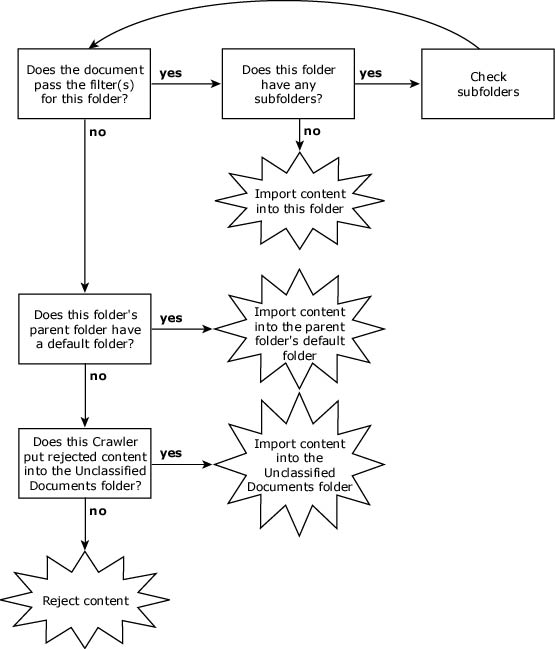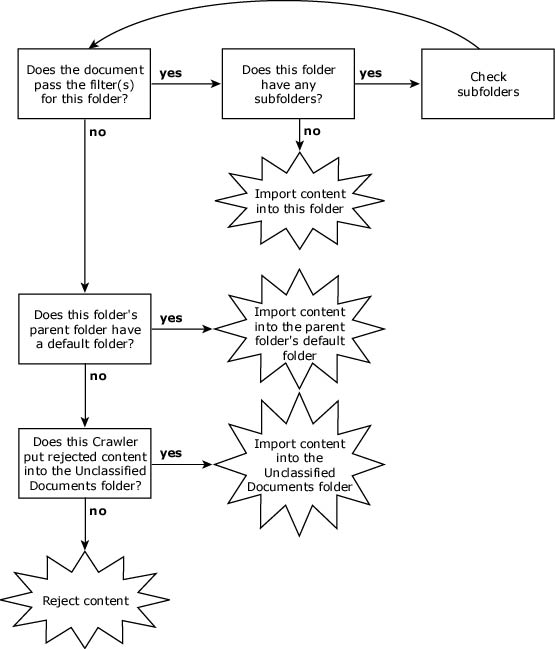
This flow chart shows how a crawler determines into which folders to import content. The process starts in the upper-left corner. The crawler goes through this process for the destination folder you select and then continues down the levels of subfolders, if necessary. The crawler repeats this process for each destination folder you add to the Main Settings page of the Crawler Editor.
If the crawler is set to ignore the filters of destination folders, the first step in this flow chart is treated as if the document passes the filters for the folder. Be aware that only the filters of the destination folders will be ignored; if the destination folder has any subfolders with filters, these subfolder filters will not be ignored.
Note: If the document does not pass the filters of the destination folder, the crawler checks to see if the destination folder has a default folder. It is only for subfolders of the destination folder that the crawler checks to see if the parent folder has a default folder.